Notes of working on Authorization server for mobile applications.
Goal #
- Manage user registration and authentication for mobile applications.
- Reduce the development time for application teams.
Requirement #
- Any legitimate user from supported 3rd Identity Provider (IDP) (e.g. Google, Apple) can register/login to application.
- Authorization server should manage the user registration and authentication for multiple applications.
- Authorization server should provide a unified authentication process for application servers given different 3rd party identity providers (e.g. google, apple and others... ).
- Authorization server should works as a single identity provider for application servers.
- Authorization server should provide backoffice interface for managing user account and sessions.
- Authorization server should support refresh token rotation.
Related RFCs #
- RFC 6749 OAuth 2.0 Authorization Framework
- RFC 8252 OAuth 2.0 for Native Apps
- RFC 7662 OAuth 2.0 Token Introspection
Terms #
Client [1] #
An application making protected resource requests on behalf of the resource owner and with its authorization. The term "client" does not imply any particular implementation characteristics (e.g., whether the application executes on a server, a desktop, or other devices).
native application client [2] #
A native application is a public client installed and executed on the device used by the resource owner. Protocol data and credentials are accessible to the resource owner. It is assumed that any client authentication credentials included in the application can be extracted. On the other hand, dynamically issued credentials such as access tokens or refresh tokens can receive an acceptable level of protection. At a minimum, these credentials are protected from hostile servers with which the application may interact. On some platforms, these credentials might be protected from other applications residing on the same device.
ID Token [3] #
The ID Token is a security token that contains Claims about the Authentication of an End-User by an Authorization Server when using a Client, and potentially other requested Claims. The ID Token is represented as a JSON Web Token (JWT) [JWT].
- Google supports open ID Connect
- Android: Sign-in with Google
- Apple Successfully Implements OpenID Connect with Sign In with Apple
Design choices #
How to identify the user ? #
- The application need to validate the user's legitimacy on 3rd party identity provider.
- The application does NOT need to access the resource from user.
- Given the requirements, ID Token is the best choice for the application to identify the user.
- safer than access token.
Login flow design #
- Mobile client can use SDK e.g. Android: Sign-in with Google obtain
id_tokenfrom IDP. - After obtaining
id_token, the mobile client can follow OAuth2.0: Client Credentials Grant to request the access of to its own application server (resource server).
Login Flow #
Participants #
-
Mobile App (client)
-
Application Server (resource server)
- responsible for business logic
- responsible for validating
access_token
-
Auth Service
- responsible for user authentication: validating
id_token - responsible for user authorization: issue
access_token - responsible manage user account and sessions for application server
- responsible for user authentication: validating
-
3rd Party Auth Service (e.g. Google, Apple)
- responsible for user authentication: issue
id_token
- responsible for user authentication: issue
Flow Chart #
sequenceDiagram
autonumber
participant App as Mobile App
participant S as App Server
participant AS as Auth Service
participant 3AS as 3rd Party Auth Service (Google|Apple)
rect rgb(191, 223, 255)
note over App: native app plugin
App ->>+ 3AS: 3rd party login and authorization
3AS -->>- App: id_token
end
App ->>+ AS: Login(id_token)
AS ->>+ 3AS: Validate id_token
3AS -->>- AS: user info
Note over AS: Identify the existed account or link to a new account
Note over AS: Initiate new session for an account
AS -->>- App: Access Token, Refresh Token
App ->> S: Request(access_token)
Note over S: Validate access_token
Note over S: Handle request
S -->> App: response
Notes #
-
for step 1 - 2, Roles in the context of OAuth 2.0
- mobile App served as client
- 3rd Party Auth Service (Google, Apple) served as authorization server
- App Server served as resource server
-
details flow for step 1 - 2 [4]
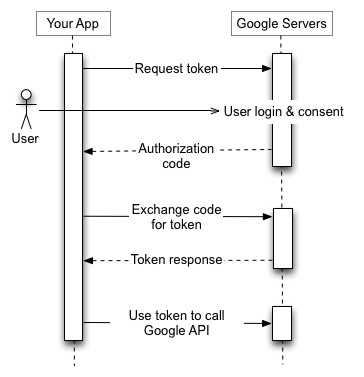
-
after step 3, Roles in the context of OAuth 2.0
- mobile App served as client
- Auth Service served as authorization server
- App Server served as resource server
-
step 7: resource server token validation
The resource server MUST validate the access token and ensure ... RFC 6749 7
- step 7: how to validate access token ?
These include using structured token formats such as JWT or proprietary inter-service communication mechanisms RFC 7662
Refresh Token Rotation #
in another post: OAuth 2.0 - Refresh Token and Rotation
Tricky Parts #
Client authentication for mobile apps [5] #
Secrets that are statically included as part of an app distributed to multiple users should not be treated as confidential secrets, as one user may inspect their copy and learn the shared secret. Authorization servers that still require a statically included shared secret for native app clients MUST treat the client as a public client
Risk: client impersonation #
In short, OAuth client impersonation is when one OAuth client pretends to be another, usually to take advantage of any capabilities that the legitimate client may have that are not granted to other clients.
Are there any solutions for client impersonation? [6] #
For mobile apps, there is more hope. Apple has an API known as “App Attestation”, and Google has a similar API called “Google Play Integrity”. Both APIs work similarly, with a few technical differences. At a high level, both of them involve the application making a request to the operating system to sign some data. Then the app includes that signed string in the call it makes to the developer’s API. The API can validate the signature against the public key from Apple and Google to determine its confidence level that the API request is made from a real version of the mobile app.